In preparation for my project, I need to conduct some research into effective lighting inside of Cinema 4D (c4d). Within the software there are 7 different types of lighting, these include: Light, Target Light, IES Light, Sun Light, Spot Light, Area Light and Infinite Light. Each of them have different settings that make the light that they produce react differently on objects within the scene. (Different lights can be seen in the top right corner of the screen)
Light
The default light in c4d is very basic, it allows for general illumination of scenes and also allows for very limited shadow controls – as you can see from the render below the light spread itself is very large and very harsh. The rendering below shows how the light acts within the scene and also on the platonic shape – compared to the Area Light it has a much broader spread.
Target Light
Target light allows you to target a single object or a group of objects within a scene – it does this by creating a null object which the target light follows, you then have to make the null a ‘child’ of the object you want to be illuminated.
*To make the null a ‘child’ of the object means to attach it to the object.
The render on the left shows the target lights settings – under tag properties you can see that the target object is set to Light.Target.1 which has been made a ‘child’ of the platonic, this means that wherever the shape is moved to in the scene, the target light will follow it. The render of the right shows the way in which the light illuminates the platonic – the light itself acts very much in the same way as the spot light.
The target light could be very useful for highlighting the key elements in scene to put emphasis on certain objects further drawing the audiences eye.
IES Light
An IES light tries to replicate real lights and the patterns that they cast in the real world. A good example of this is your standard everyday desk lamp, when this is angled downwards onto a surface you can often see a halo effect being cast on the surface – this is due to a number of reasons like the design of the reflector around the bulb, the glass covering the bulb and the shape/thickness of this glass.
When inside of c4d, the IES light can be selected and it will be inserted into the scene. You then need to download and IES light file which tells the light what type of light effect to cast onto the object(s) in your scene – this is done through the photometric tab in the main control panel and then the IES light file can be inserted into the photometric data section.
Below are two example of an IES light. On the left you can see an intense light with a unique dark ring and then a faint secondary ring – and on the left is a similar pattern, however, both light rings are similar in intensities and in size. Both examples below are both made with different IES light files that I was able to download online, along with this there were many different light patterns available to download too.
Sun Light
The sun light tries to replicates the real sun by offering more dynamics such as: time of day, month and year to create more realistic light, this would be suitable for a scene where photorealism is trying to be achieved as the sun light would act exactly how the real sun would do e.g. in the morning the sun light would emit a warmer light and larger shadows would be cast, and at mid day the light emitted would be cooler.
The sun light wouldn’t be suitable for my project as I don’t intend to incorporate the sun – My project will be in space and therefore this lighting might be too complex for what I want to create, having time settings to alter will be too time consuming when I can just add a simplistic light to do the same job.
Spot Light
The spot light emits a focus beam of light and acts similarly to how a real spot light would act on stage – the best example of this would be for a torch, the light emitted would need to be very focused and illuminate very little of the surrounding area.
The render below show how the spot light illuminates objects within the scene, it is very much used to highlight key object within the scene and therefore could be very useful within my project. As my project will be in a space/gravity free environment, the spot light could be used to highlight key elements in it to put emphasis on certain objects further drawing the audiences eye.
Area Light
An area light is a light that emits light over a large surface – this makes it smoother and more evenly spread when it comes to illuminating an object.
Additionally to this, an area light doesn’t need to be altered too much after being added to the scene within c4d as its omnidirectional, meaning its emits light out in all directions – this could be an easy fix to get some good lighting within scene when it comes to the lighting stage as its fairly powerful and soft light source at the same time.
Controlling the light is also very easy within the light parameters, the colour and intensity can all be altered to give the perfect settings for the scene – this could allow for very organic looking lighting especially of spherical shapes.
Furthermore, shadows can also be controlled within the light parameters, this is an equally important factor as having effective shadows can make the difference between an object looking realistic or not. Below are two renders of an area light being used on a platonic – the left render had ‘area shadows’ enabled and the right has no shadows enabled. Although the actual shape itself is illuminated, the render on the right doesn’t look realistic as there isn’t a shadow.
Infinite Light
The infinite light is a light source comparable to the sun, the light is very intense and because of this it causes very harsh shadows. The light source only works in the Z-axis, this will allow it to either work -Z or +Z space – this would be best used as the sun in a scene in any other ways in which harsh shadows are needed to be cast.
The infinite light wouldn’t be very suitable for my project as I don’t intended to create any scenes that incorporate the sun – My project will be in a space environment and therefore very intense lighting wouldn’t be suitable for the mood I am wanting to create.
Conclusion
Overall the lighting research showed me very clearly which types of lights will be best to use within my project – mainly area lights and potentially spot mights to help emphasise key objects within the scene. To further consolidate my research I shall produce a short video showcasing all of the different lights illuminating different stationary and moving objects which will help show A) how well the different light illuminate different objects and B) how the different shadows that the different lights produce.
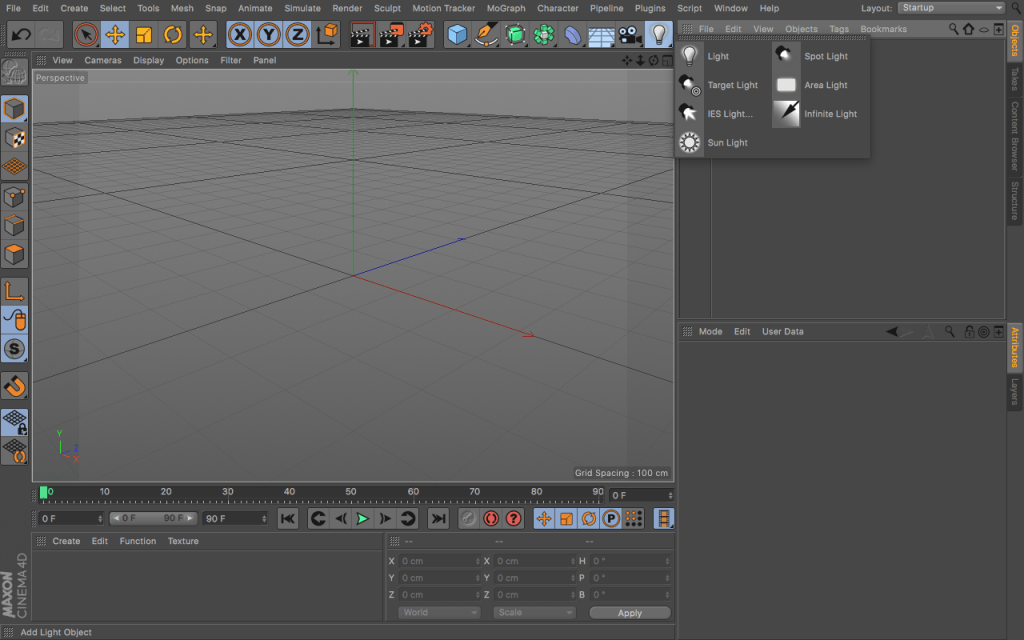
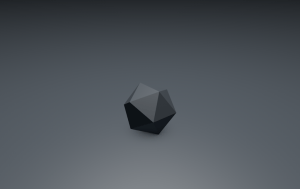
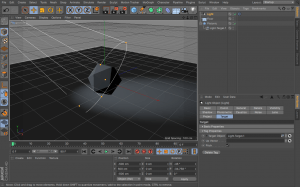
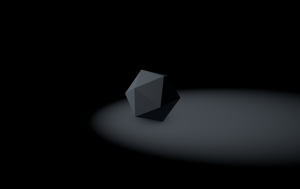
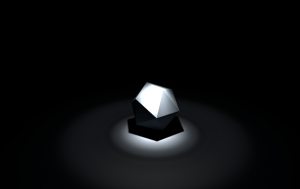
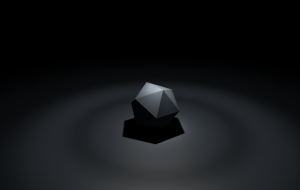
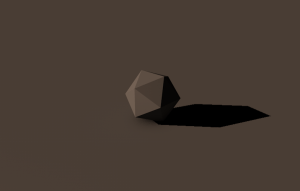
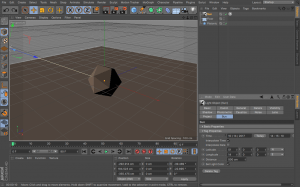
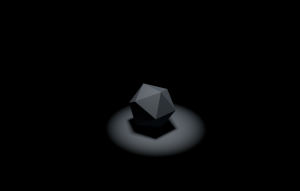
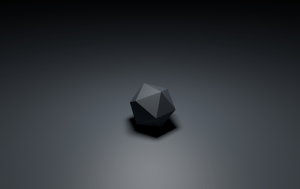
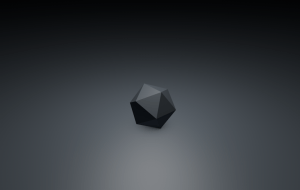
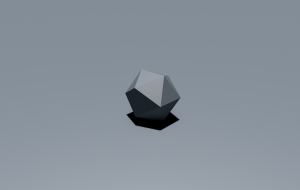
Leave a comment