After encountering and solving problems with my displacement map, I had thought of a different way of getting around it. In my first displacement map creation I created small geometric shapes inside of the artboard – I realised that because I allowed these shapes to touch the very edge, that they would be displaced upwards which would prevent it from connecting perfectly to the vertices when mapped onto the 3D object.
After realising this, I decided to alter my pre-existing displacement map by adding a white or black rectangle to the edge of it – this would then mean all of the vertices would be displaced to the same level, allowing to connect together perfectly on the 3D object.
Firstly, I started in Illustrator because my initial thinking was to start it from scratch, however, I realised that I would be creating more work for myself as I could have just added the boarder in After Effects and exported it straight away saving myself lots of time – which I did.
After exporting, I then created a quick mock up of my scene – adding the displacement channel with the image and also adding the colour, which produced these two renders below:
Overall, the test was successfully as the boarders made the vertices connect up perfectly on the 3D cube which I was hoping it would do. However, I feel that for next time i will have to change the size of the coloured boarders as the one I made is far too big and leaves a lot of untextured space on the cube. Additionally, the colour of the boarder will have to be changed as both the white and black in these renders don’t suit the reset of the aesthetic that is being used.
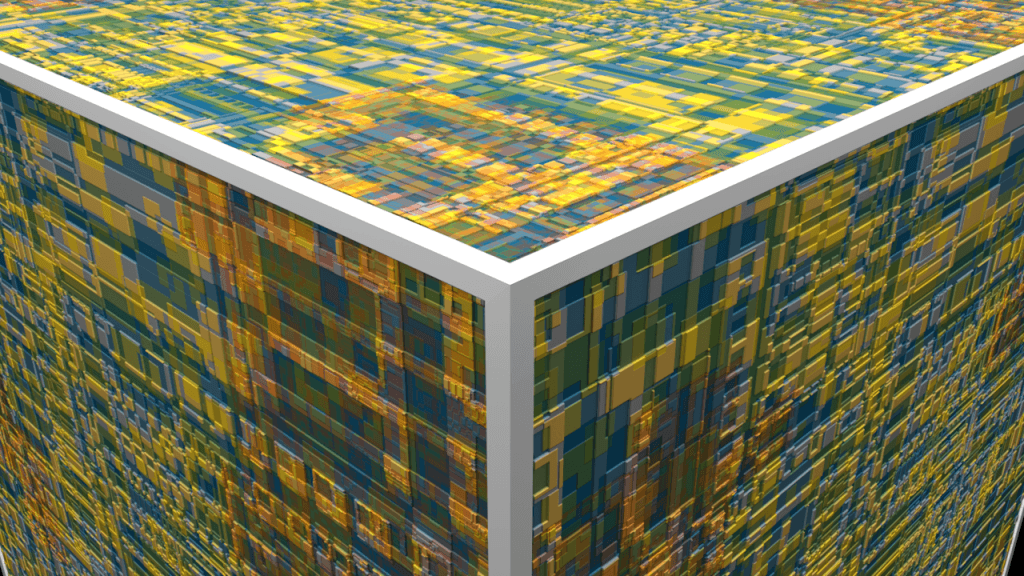
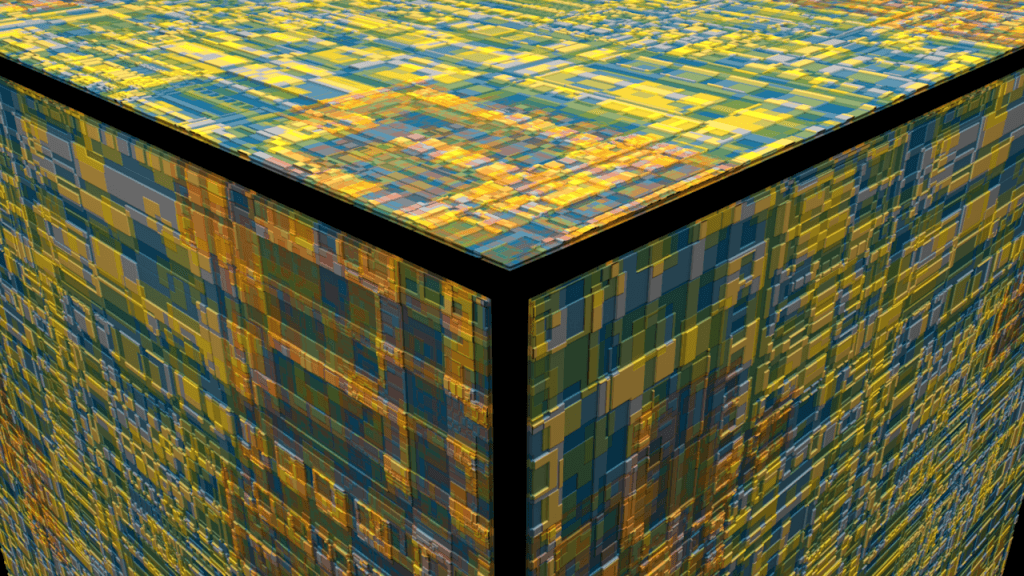
Leave a comment