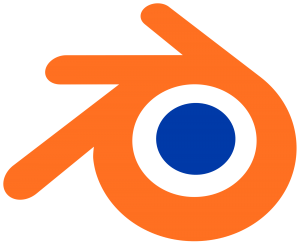For my project I am going to conduct some research into the different types of 3D software that is available today, looking specifically at: What they do or What they are most commonly used for within industry, What platforms they are available on – either Windows or Mac, Cost of the software and Accessibility to me as a student.
Cinema 4D
Cinema 4D is a 3D Modelling, Rendering and Animation software that is most commonly used within the television and advertising industry – mainly down to its specific features for motion graphics, its has developed a powerful set of MoGraph tools that can make real-world motion graphics by enabling cloning, the adding of effects and easy motion creation of objects. In addition to this, Cinema has also been used on major film productions such as Spiderman 3 and I Peggiori (an Italian film) for select features like Bodypaint 3D Module which was specifically used within the special effects of the films. However, it is key to state that the majority of the film industry do not actually use Cinema 4D – the preferable choice is often other softwares such as Autodesk’s Maya. As Cinema 4D is supported by mac and windows, many people recommend the software to those who aren’t yet a professional but have the desire to learn 3D skills – its recommendations often come from its easy to navigate user interface as it consists of a small amount of buttons, however, hidden within the tabs are all the necessary tools needed to create your projects. Unlike the other 3D software, Cinema has its own render engine that allows for project scenes and animation projects to be rendered straight away as soon as they’re finished, it also allows for external render engines such as Maxwell Render or Vrayforc4d to be used within it as well – this is often used in conjunction with cineware which allows for 3D integrated scene to be transferred directly into After Effects CC and vice versa. Cinema 4D has a limited accessibility as I can apply for a 30 day free trial, but as a student I am able to apply for a free and complete student license of the software which makes it a more viable option.
Autodesk Maya
Maya is a 3D graphics, Character and Animation software that is most commonly used within the film and video games industry – mainly due to its writing language MEL (Maya Embedded Language), it can expand the functionality of the program by allowing external plug-ins and custom button to operate alongside the software. These features have been very beneficial to larger studios hence it being used a lot for famous films such as Avatar, The Lord of the Rings and Transformers as well as many successful games such as the Halo and Call of Duty franchises. Maya is supported by mac, windows and linux which makes it very versatile for many users across the industries, however, it isn’t a novice friendly software as the graphical interface is fairly complex but still manages to be adaptable to the creative guidelines. Additionally, the software uses an integrated render engine called Arnold which is a highly rated renderer which, is also accompanied by MASH which is a procedural animation toolkit that enhances the users ability to create visual effects within the software more easily and in a decreased amount of time. Maya is very accessible as I can either apply for a free trial version of the software, but as a student I can get a free 3 year student license of the software which makes it viable option also.
Blender
Blender is a 3D modelling, Motion tracking and Game creation software that is used primarily by indie game developers and hobbyists. Because of the user base, a large amount of community forums have been created therefore there are lots of avenues for support if any problems occur during the creative process. Blender is a free open source software that is available for mac, windows and linux, and has its own built-in game engine that allows users to create their models, animations or game assets quickly as the software can allow them to be directly viewed within the environment they intend to be in. As Blender is open source, it is constantly being developed by hundreds of active users around the world – it has advanced API scripting using the coding language python to further customise the software with specialised tools which can be released to users all around the world. Although this is a positive aspect for developing the software, it could pose some stability issues as all the coding might not be 100% bug free from one operating system – I might be able to use the latest tool in it on a windows machine, however, when I try to use it on a mac it could crash.
Adobe Dimension CC (Project Felix)
Dimension CC is a 2D and 3D asset building software that is created by Adobe and distributed through their Creative Cloud package. As the software is still in early development it claims to create high-quality and photorealistic 3D images through adding different assets to your scene. It also has added functionality of allowing the composition of 2D and 3D assets to build product shots and their scenes and abstract art. As this software is still in development, I might not be able to get a copy of it iin time for my project and if I did manage to get it, it might not be the most reliable of softwares to choose from as it could have stability issues when in beta. However, the software is available on both mac and windows operating systems but it will cost £15.20 per month for students.
Conclusion
*Cinema 4D – I am able to get a free copy of Cinema 4D via a student license and I already have a small amount of pre-exisiting knowledge with the software. In addition, using this software would allow for increased workflow as it has convergence with other Adobe CC applications, specially After Effects, which I not only have on my computer but also intend to use towards the end of my project for editing the 20sec animation together with. Another major factor for the use of Cinema 4D is that it is modelling orientated, this would allow for easy creation inside of the software of different shapes also accompanied by the effector would allow further manipulation of those shapes to create aesthetically pleasing results – this is benefitted even further as if I was to choose Cinema I would be able to use the excellent built-in render engine to export my work. I feel choosing this software would produce a good animation – I am more inclined to go with this software over Maya as I have a small amount of knowledge of Cinema which means I would be building straight onto the technical skills rather than start form the 101 basics.
Maya – With Maya I am able to get a free copy of the software through a student license which beneficial, however, I have no knowledge of the software which would make learning it more of challenge – especially if the software isn’t very novice friendly. I feel that Maya could sufficiently handle the project in mind as it is a 3D graphics orientated software which means I could build my project inside of it and also render it out thank to it having its own render engine, Arnold. I feel choosing this software would produce a good final piece, however, sticking to a fail fast approach I feel that it would take longer than 12 weeks to properly learn everything about it.
Blender – As Blender is mainly a 3D modelling software it would be good to choose this as I could easily prototype my project, texture paint it and finalise it. The only problem that I can foresee is when it come to rendering the project out, when researching I discovered that it doesn’t have a particularly great render engine when compared to Cinema 4D or Maya, this might cause problems with having to source another render engine that is compatible with Blender to get my final product.
Dimension – With Adobe Dimension, I am currently unable to get a copy of the software as it is still in development. Due to this factor alone I cannot select this software to create my project with, however, I was able to get it, I feel it would be fairly useful.
*Overall I am going to use Cinema 4D for the reasons listed above.