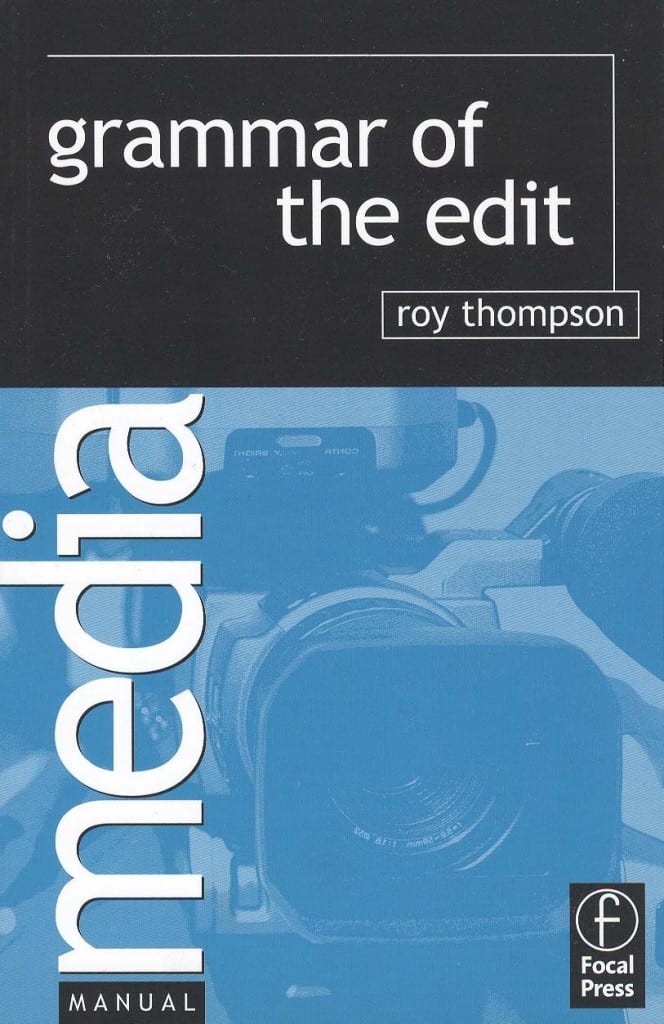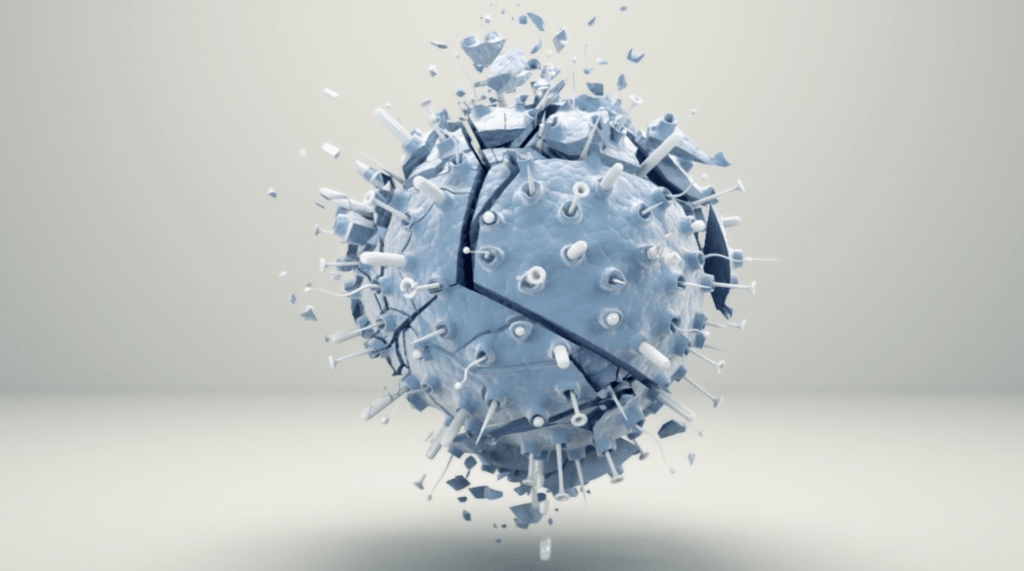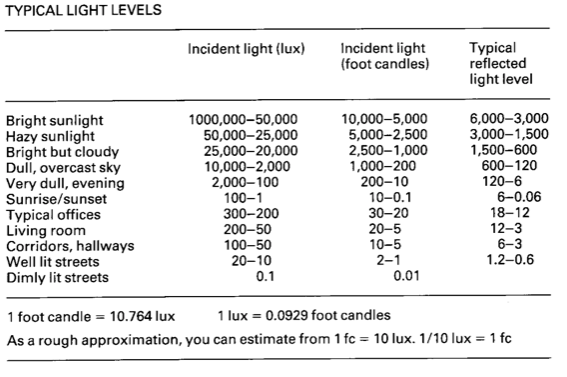Another book by G, Millerson Basic TV Staging will help explain key concepts about composition within a shot, this will allow me to stage mine so that there is balance within each so that it looks more aesthetically pleasing.
Within the book I will be specifically looking at Chapters:
- Purpose of Staging (Page 10)
- Staging Styles (Page 16)
- Staging Opportunities (Page 18)
- Neutral Backgrounds (page 112)
Purpose of Staging
Staging or setting the scene within a animation or video aims to create a particular pictorial effect, this then creates a reality which was never real in the first place – it was materialised, for example having a star field background in an animation aims to immerse the views into believing that it took place in space, when in reality it was created digitally. So generally, it can be stated that staging provides the background for the performance of the project, and this background can consist of the plainest materials or really complex ones – it still has the same general effect. However, it is key to note that having the wrong background for the performance may dominate it – this would take the viewers attention from the performance which isn’t beneficial.
Staging Styles
When it comes to staging my animation, I will have to think clearly as the background should match both the programme material and presentation approach – It wouldn’t be very effective having a bright pink background when the whole animation is supposed to take place within a space/zero gravity environment. I will try and replicate a realistic environment, in this case space – i will create a ‘star field’ material inside of C4D where you can see glowing stars when rendering, this will help reinforce the notion that it is in a space setting, however, I will have to play with the settings to make sure that the background/stars aren’t too dominant to distract the viewer.
Staging Opportunities
A major factor when considering the opportunities of staging are the physical parameters of the objects, as the scene will be consisting of a cube with a ring of sphere’s around it, I will have to factor in its size – if the background is too narrow then it will appear that some of the spheres will be cut in half which will be an undesired aesthetic. Additionally, the staging also needs to conform to established concepts or notions that people already have about space – this is an opportunity to further boost the realism in the animation as observant viewers will realise thats what its trying to replicate.
Neutral Backgrounds
If I am unable to get the ‘star field’ material to work in my animation, I will be using neutral background – again as its a space themed animation, I will use a black background which connotes notions of: Night, Mystery, Heaviness, Sombreness and Smartness – to which I intend to try an incorporate the element of mystery, especially with the use of the geometric cube. A benefit of having a neutral background is that I can have a wide range of flexibility with the camera settings, notably with the depth of field – having a shallow depth of field blurs the background of any scene, having a plain neutral colour allows for wider extremes to push the camera too as there re no significant details in the background that are lost.