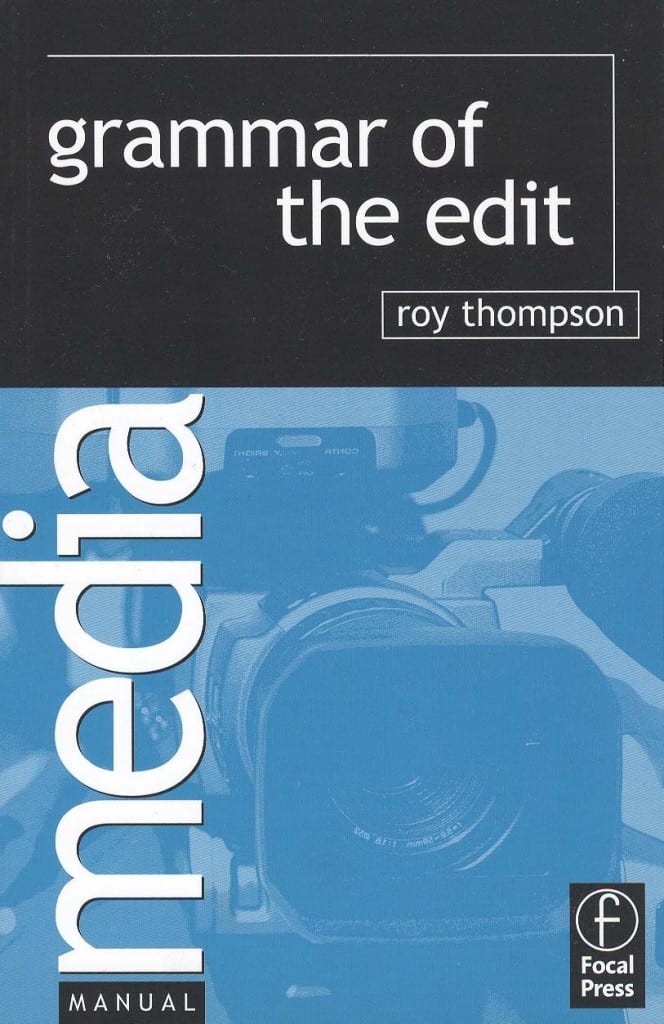Success:
Within my animation/C4D I will be heavily using rigid body tags and physics to make my spheres or the ring of spheres seem more realistic – A rigid body tag allows for object within the software to have a hard physical surface, so that when it contacts another object with similar properties, they collide and bounce off each other. I have experimented with this tag inside of C4D to produce the video below, it shows a red cube falling and landing on an uneven landscape. I was really surprised to see how well the cube reacted within the software as it already looked realistic without having to change any of the settings – however, it was key to note that this was a 3 second animation (90 Frames) and took over 4 hours to render on a high quality setting with Ambient Occlusion & Global Illumination enabled, I will have to leave enough time before the deadline to allow everything to be rendered.
Failure:
To further push my skills with the rigid body physics, I tried to apply the same techniques but on a sphere instead so that when it collided with another sphere for example, they bounced off each other and reacted in a realist manner. However, my attempt at this failed – I was unable to get the spheres to react in the way I wanted, I put one sphere into a cloner and then into a random effector to produce a large cluster of different sizes objects. I then further put a rigid body tag on the original object, expecting the touching spheres to be pushed apart but they had a more dramatic effect of exploding – from this point onwards I was unable to get the touching spheres to separate without exploding violently, this will have to be another area to research not only in C4D but also in X-Particles as this will be the system I will use to make the ring of spheres for my animation.