After successful adding the displacement map to the cube and adjusting the segments & sub-polygons, I noticed small section on the vertices of the cube where the map didn’t join up correctly – this can be more specifically be seen in the render below where square/rectangular holes are visible.
As I intend to get some close-ups of the cube for the animation, this will need to be fixed. I think that this could either be done within C4D itself through the mapping settings on the material – the way the texture is mapped onto the shape is currently set to UVW Mapping which might have an involvement with the issue. In addition, it could also be done in Illustrator or After Effects by adding a small white boarder to the edges above all the layers – this would mean that all of the boarders would be at the same displacement level as each colour density represents displacement value. I will research into this further and test any potential solutions.
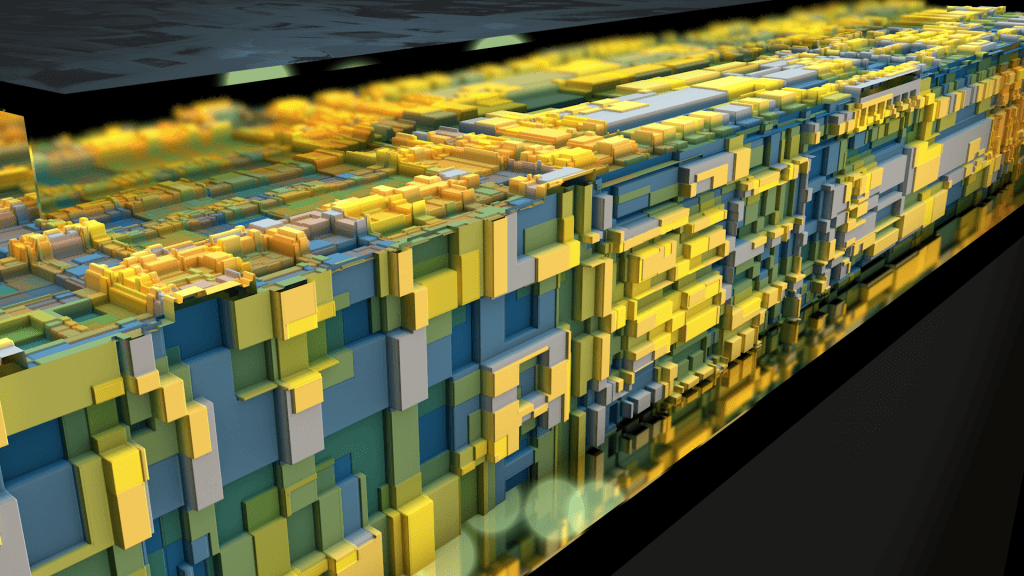
Leave a comment